Recently, one of my virtual machines started behaving strangely. I had SSMS 17.1 installed on the machine and it was working fine. I don’t remember what I installed, but I started facing a SSMS error. As soon as I click on SQL Server Management Studio (SSMS), it gives me below pop-up.
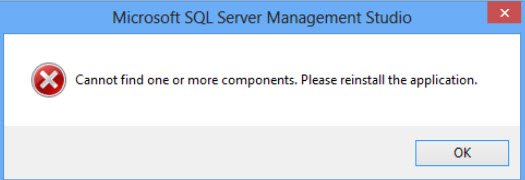
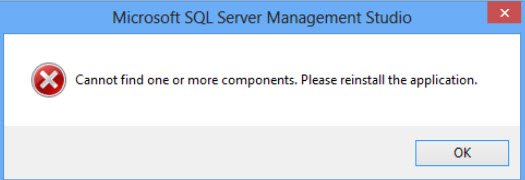
SOLUTION/WORKAROUND
The steps which worked for me was to repair Visual studio shell. It seems SSMS is dependent on the visual studio shell. As I mentioned earlier, My SSMS version was 17.1 and looks like it is based on visual studio 2015 shell.
- Open the control panel and go to “Program and Featured”
- Search for shell, as shown in below image.

- In my case, it was Microsoft Visual Studio 2015 Shell (Isolated). If same error happens with lower versions of SSMS like SQL Server 2014 then I think it might be some different shell.
- Choose “Change” and selected the option to “Repair”
- After the repair, I restarted the machine and then I was able to launch SSMS.
THANK YOU…ENJOY CODING
Comments
Post a Comment